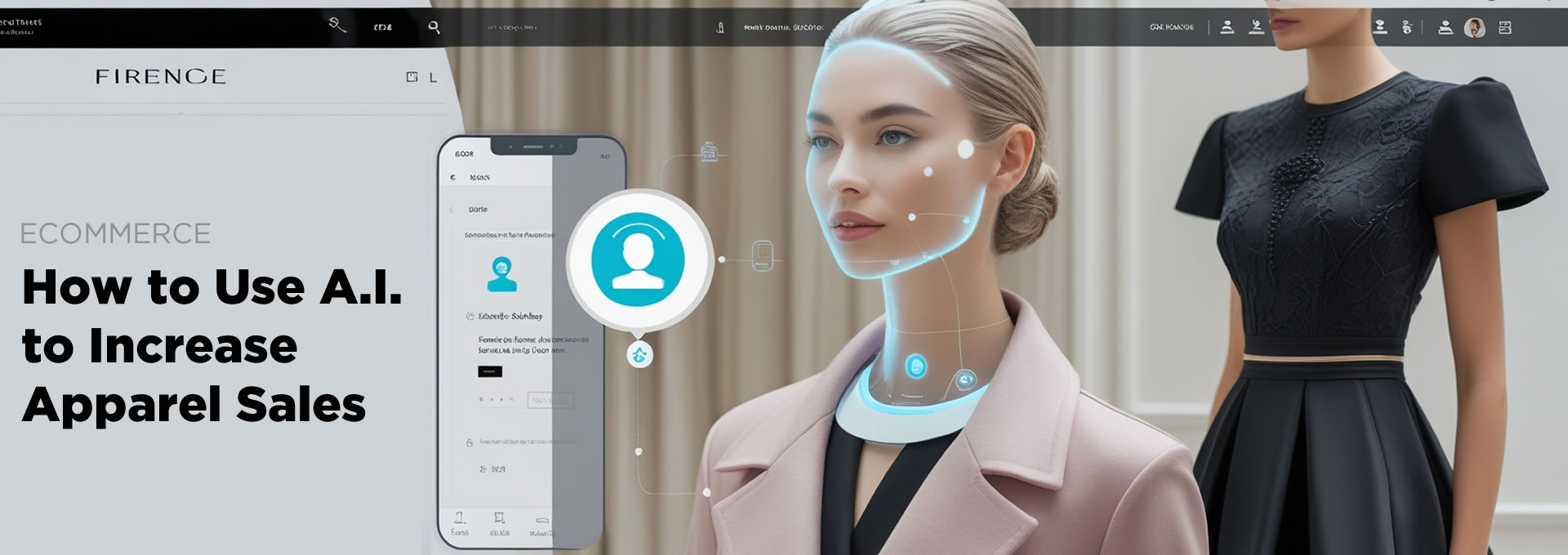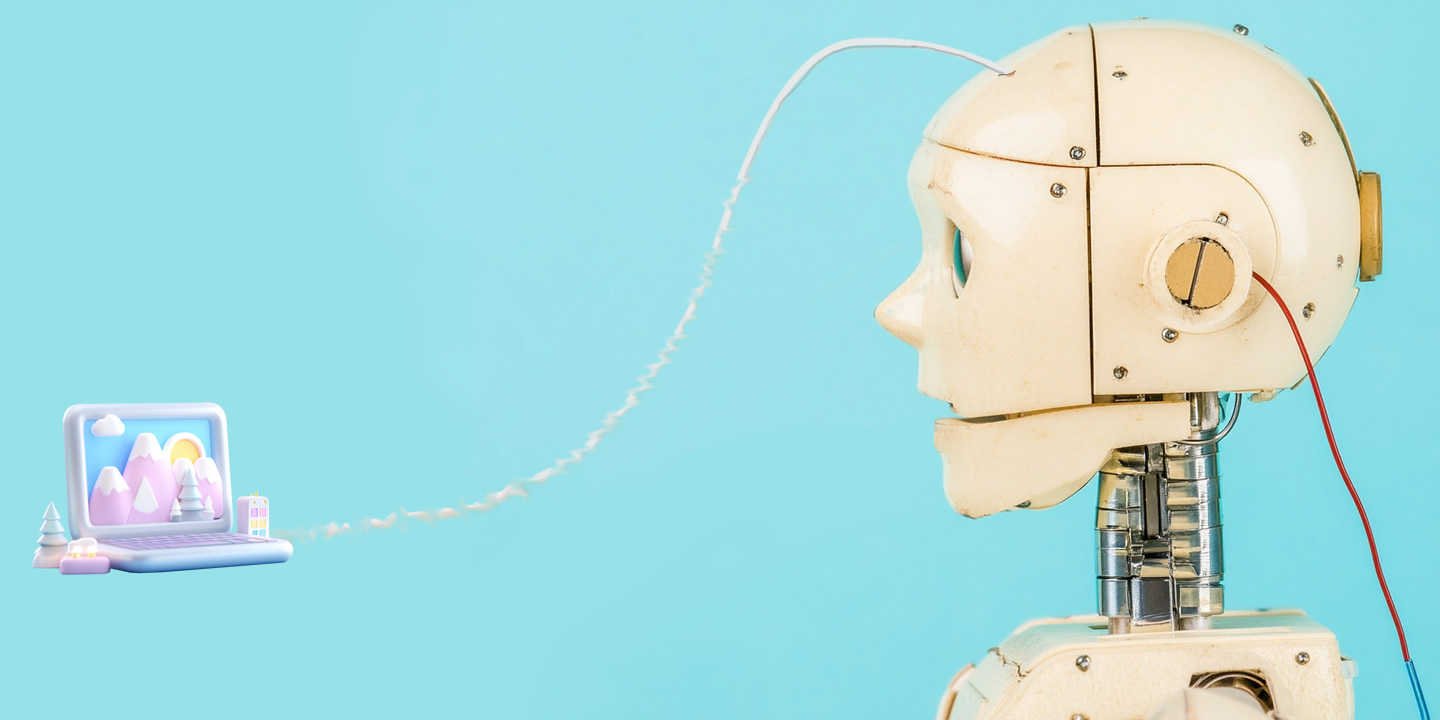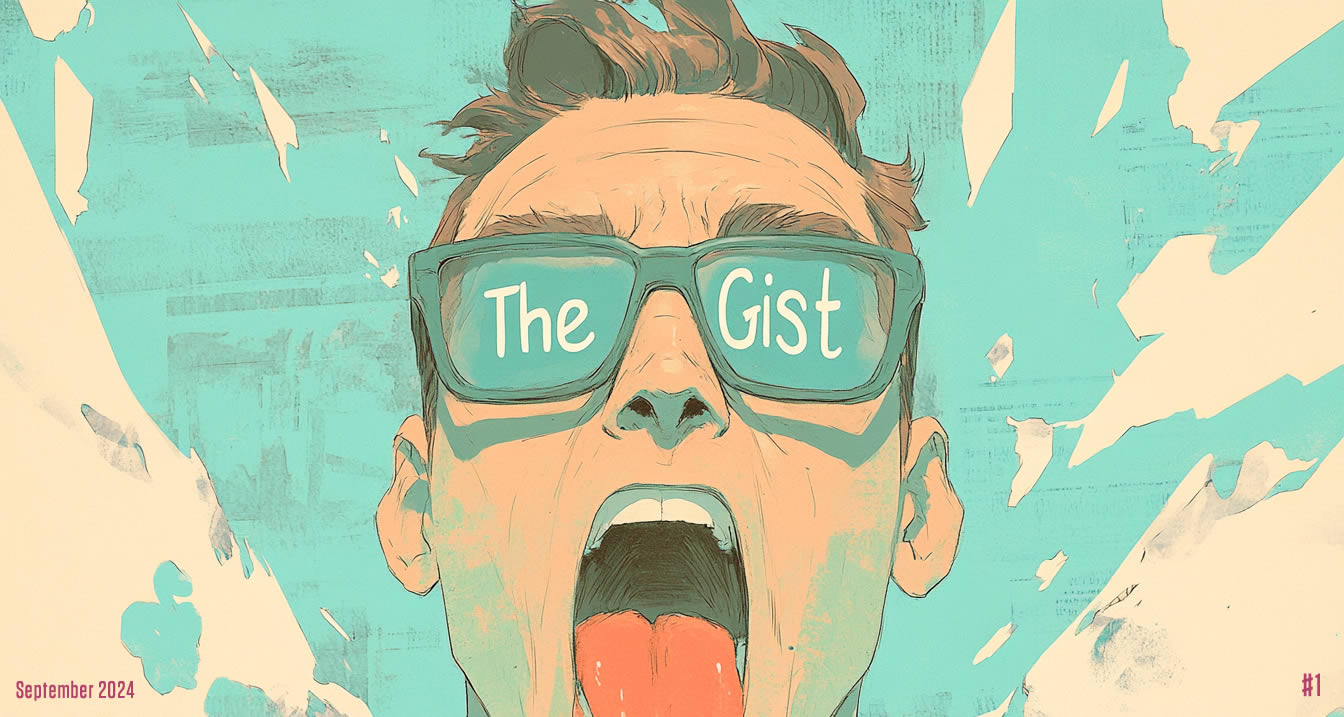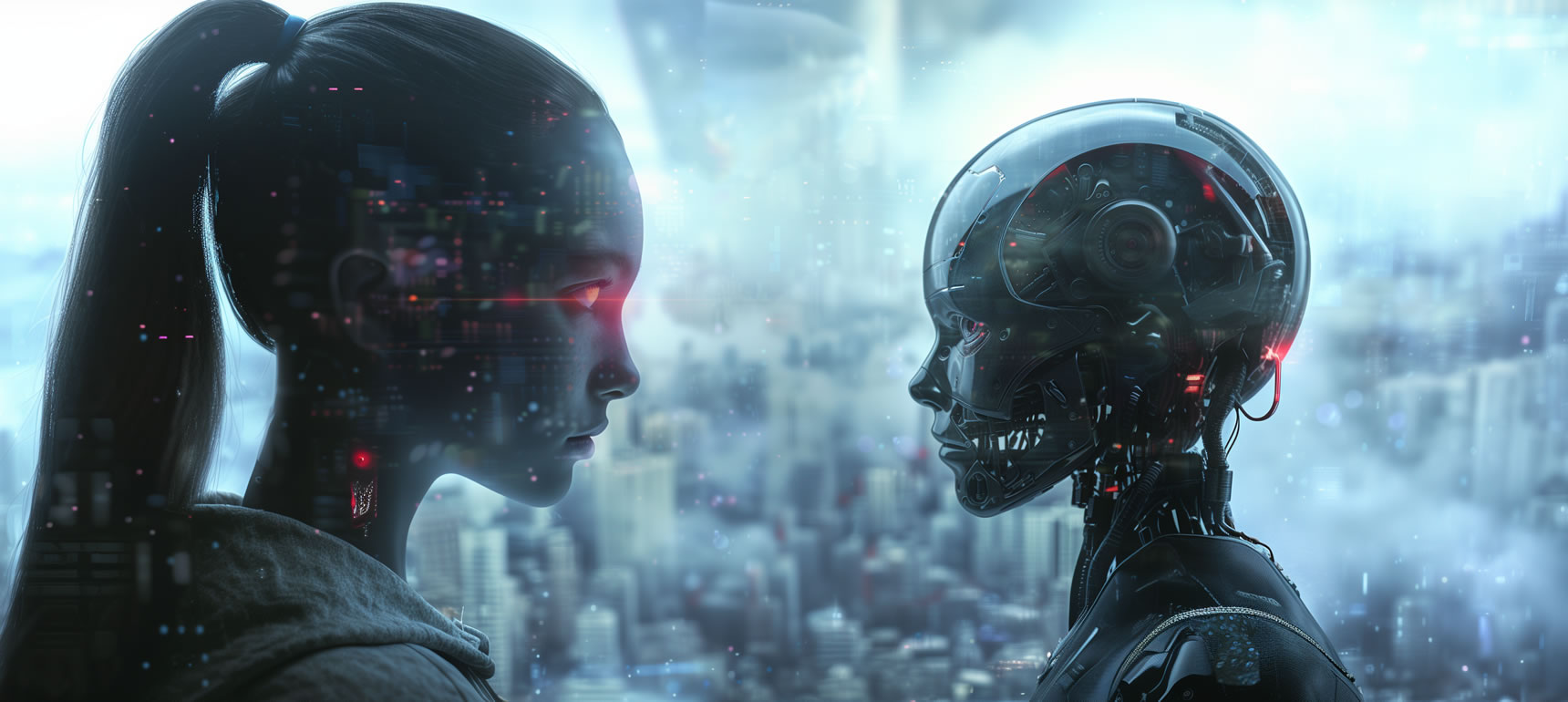What is AIO? AI Optimization Explained & Why It Matters
Read Time: 8 minutesAI Optimization (AIO) is transforming how businesses use artificial intelligence to improve efficiency, accuracy, and performance. Instead of relying on static AI models, AIO fine-tunes algorithms, processes, and marketing strategies to produce better outcomes. Whether you’re optimizing ad targeting, refining search engine rankings, or enhancing customer interactions, AIO ensures AI-driven tools deliver maximum value. […]